Game Developer in Unreal Engine
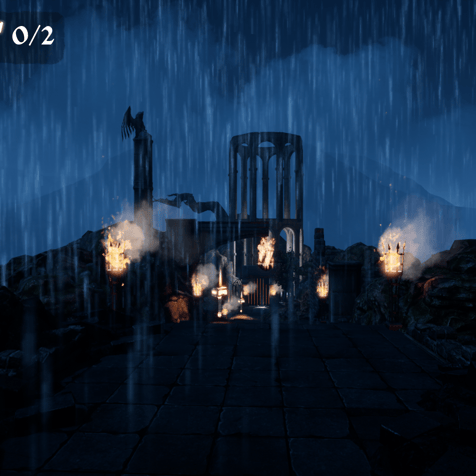


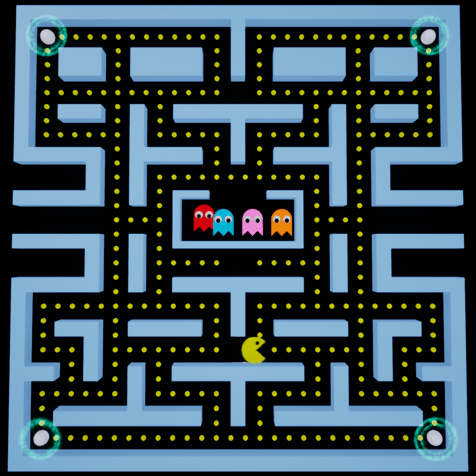
About the Projects
The following projects are mini-games developed in Unreal Engine, programmed using Blueprints and some C++ code.
Game Optimization Techniques Used:
LOD (Level of Detail) Optimization: Adjusts object complexity and texture resolution based on distance to improve performance.
Merge Actors: Reduces draw calls and optimizes lighting builds for better efficiency.
Download Instructions:
The project files are available for Windows and Mac, allowing you to play the game as shown in the video.
To download the project:
Copy the files from the provided folder to your desktop.
Open the file ending in .exe or the one with the Unreal Engine logo to launch the game.
If you have any questions, feel free to contact me.
Project: Maze Madness




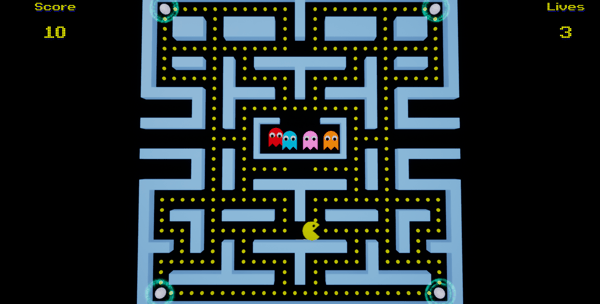
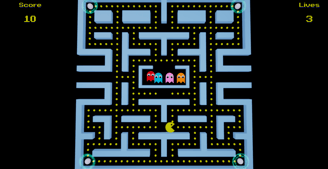
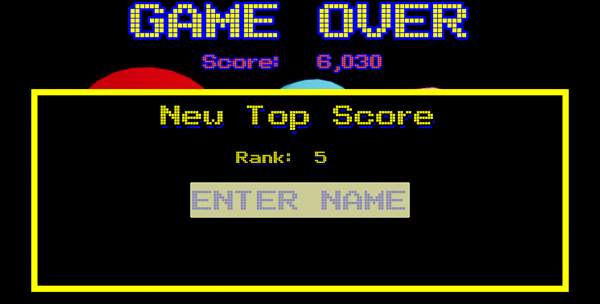

Project: Maze Madness
This game is a Classic Arcade experience, featuring interactive objects programmed using Blueprint Scripting. The enemy AI is designed to adapt to player actions, and the game includes interactive menus and a dynamic HUD.
The game features slow-motion effects, animation-based scoring, and flashing text, enhancing the presentation. The levels are endless, providing continuous gameplay.
Players can save their progress, store top scores, and receive notifications when breaking a record.
Both the main character and enemies were fully modeled and designed in Unreal Engine.
Project: Froiland



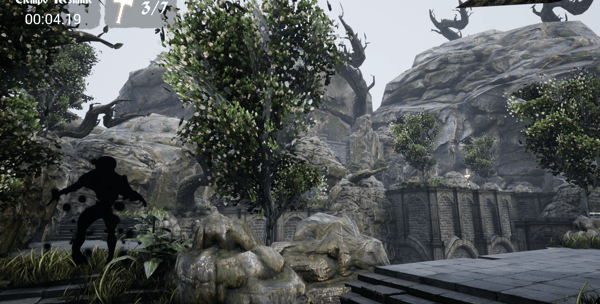
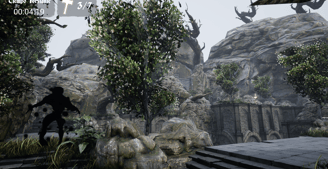

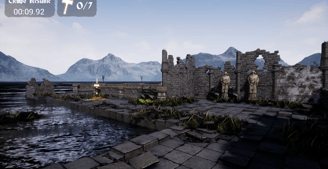




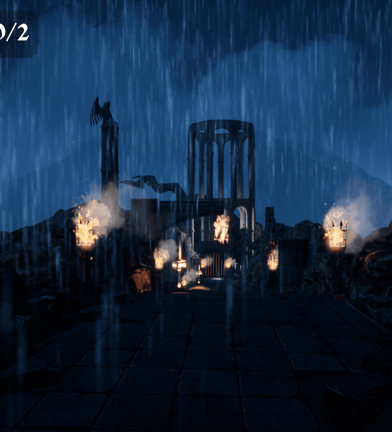
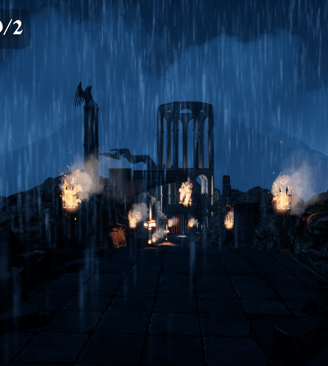
Project: Froiland
This game features a hyper-realistic 3D environment with AAA-quality visuals, incorporating elements from Infinity Blade along with custom assets tailored to the level’s requirements.
For programming, Blueprints were used, and C++ code was implemented for specific actions within Unreal Engine.
The game includes:
Interactive interface
Death events and sound effects
Textures and particles
An AI-controlled enemy that dynamically chases the player
A main menu and customizable graphic settings
The game consists of five levels.
